This past week has been relatively quiet on The Next Phase Blog with only one post before this one. I offer two reasons for this atypical silence:
- Susanne has been away, with a well-earned vacation and took a break from her regular Monday post. (She’ll be back next week.)
- On Tuesday my computer suffered a major system crash that wiped out everything. Everything.
While what happened seems simple, I still can’t figure out it and neither could the expert who brought my laptop back to life.
The Sequence of Events
My HP laptop had been running more and more slowly. This did not surprise me. I do a lot of online research, which is a good way to acquire malware. Although I planned to take it in for a checkup, I had been too busy to spare the days away from writing that would entail. I told myself, “I’ll do it as soon as I have some time when I’ll be away or doing something else,” Those days never arrived, of course.
 NOTE: I back up my computer every morning onto a Seagate back-up drive and I could have worked from that. I just didn’t want to break my routine.
NOTE: I back up my computer every morning onto a Seagate back-up drive and I could have worked from that. I just didn’t want to break my routine.
On Tuesday I decided it would be a good idea to remove an old icon from my desktop. It had been placed there by a company I worked with for a few years to do regular system maintenance. They had gone out of business (never a good sign) so I really didn’t need the icon.
Although the icon probably had no impact on the speed of my computer, I made a spur-of-the-moment decision to remove it. (Almost never a good idea.) I went through the process, reached a menu, found the Remove Icon button and pressed it.
Bingo. My computer went dark. As in black. As in nothing. Interstellar space is brighter than how my computer screen looked.
The Black Screen of Nothingness
Despite my increasingly frantic attempts to bring it back to life, the laptop remained inert, the screen a black hole of nothingness.
 I packed it up and drove to the local U Break I Fix store. The woman behind the counter began nodding as I recounted my problem. I’m sure she has seen and heard almost everything. Almost. When she saw the screen, she stopped nodding and became very still. (Never a good response.)
I packed it up and drove to the local U Break I Fix store. The woman behind the counter began nodding as I recounted my problem. I’m sure she has seen and heard almost everything. Almost. When she saw the screen, she stopped nodding and became very still. (Never a good response.)
Turning abruptly, she went back into the shop and got the manager. He came out and began fiddling with my laptop. Then he looked up. “Whatever you did,” he said, “it wiped Microsoft right off your computer.”
I explained that I had only removed an icon. No message had appeared to warn me I was about to nuke the whole thing. He shook his head. “I don’t understand it, either,” he said.
“What about all my files?” I asked.
He shook his head again. “They’re gone.”
My heart dropped. (Never a good feeling.)
Putting the Loss in Context
Let me put this in context. My laptop held one complete novel. I was nearly finished with a final read-through of the manuscript before sending it out. It also held 33 first-draft chapters of a second novel in process.
Forget the drafts of blog posts since 2013. Don’t worry about the vacation photos and hundreds of pictures of Boston. Let go of the 20+ short stories, many of them not yet published. Say good-bye to church documents, tour-guide scripts, committee budgets and other documents. The only things I cared about at that point were the two novels.
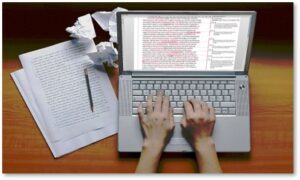 More context. Edits to the completed manuscript represented a year’s-worth of work that would have to be re-done. For the novel in process, I had print versions of the first 15 chapters but would have to rewrite chapters 16 to 33. That’s 17 chapters of plot structure, world building, character development, dialogue, and description.
More context. Edits to the completed manuscript represented a year’s-worth of work that would have to be re-done. For the novel in process, I had print versions of the first 15 chapters but would have to rewrite chapters 16 to 33. That’s 17 chapters of plot structure, world building, character development, dialogue, and description.
Get the picture?
I must have looked like I was going to pass out right there in the store, so the manager reassured me he would do everything he could to recover documents from the hard drive.
I left and drove home in a cold sweat, I reminded myself that I had a back-up drive. It didn’t help.
Making It Better
For the next two days, my brain scrambled to find ways of making this better. I reassured myself that everything was on the back-up drive and I would be fine. In the small hours of the morning, I thought of what my writing group had received via email and what they could send me if necessary. I ran though what I had in hard copy that could be re-keyed into my resuscitated system. Nothing, however, could fix the empty feeling that stayed with me like a black hole in my stomach.
 What if? I kept asking myself this question. What if the back-up drive didn’t work and had only saved a few things? What if U Break, I Fix couldn’t recover anything from the hard drive? Could I reconstitute all that hard work? Was it even possible to rewrite 17 chapters? Back-up drive became my mantra. I had a bad week.
What if? I kept asking myself this question. What if the back-up drive didn’t work and had only saved a few things? What if U Break, I Fix couldn’t recover anything from the hard drive? Could I reconstitute all that hard work? Was it even possible to rewrite 17 chapters? Back-up drive became my mantra. I had a bad week.
Without the Seagate drive to back up my system, it would have been worse.
The Store Calls
When the store called on the following Monday, I was almost afraid to answer. Evaluating the hope vs bad news equation, I came down on the side of hope. Whether it came out for better or worse, a definite answer would stop the negative rounds of “what if” and settle the future.
He had good news. The system was back up and running. They had re-installed Microsoft and, best of all, retrieved many of my files from the hard drive. I was back in business.
That wasn’t the end, however. (It almost never is.)
Moving the Files
I still had to move my files back to Documents and Pictures and other folders. I had to make sure they were properly organized. User IDs and Passwords had gone out the Windows and had to be re-set. Some apps, like Gmail, made this extraordinarily difficult to do with links that didn’t work and circular menus that went nowhere.
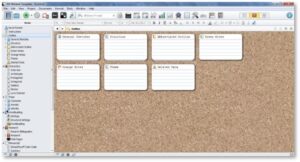 The hardest work has come with software for writers called Scrivener. It provides great flexibility for all the things writers need to do, like setting up an online corkboard for plot structure and moving chapters around easily. I had to re-install it, of course, and get an upgrade to the latest version. That just took time.
The hardest work has come with software for writers called Scrivener. It provides great flexibility for all the things writers need to do, like setting up an online corkboard for plot structure and moving chapters around easily. I had to re-install it, of course, and get an upgrade to the latest version. That just took time.
Now I have to load all the Document chapters into Scrivener. Their Customer Support people have been very helpful and now I need to work through their directions. It’s possible that I have lost the Scrivener versions of the novel in process, which is something because I was making all updates there. Compared to losing it all, however, that’s nothing.
Back Up Your Computer
During this awful week, I managed to get one blog post out by writing it on my husband’s computer and saving everything to a thumb drive. But that’s all I could manage. My plate was full with too many other things.
That’s why it’s important to back up your computer. You just never know what’s going to happen. Given what’s going on in the country right now—fires, floods, tornadoes, hurricanes, and pandemic round 2—we all need to have insurance. For computers, that’s a reliable back-up system. Back up what you can every day and then you will sleep at night. (Well, almost.)
