When I’m posting a blog, I usually work in Chrome and review the final product in Chrome. Yesterday, however, Chrome was having problems and I couldn’t access the server so I worked in Firefox. When I looked at the finished post, however, I discovered random hyperlinks on generic words that I would not have used as links. When I clicked on a couple, they opened pop-up ads.
I went back in to Edit mode and, sure enough, there were no links on these words. Just to be sure, I removed the invisible links on each word and hit Save. Some of them disappeared but others did not.
 I spent the next half hour going back and forth between Edit and View, trying to find and remove the links. Some went away. Others remained stubbornly in place despite my best efforts. I changed some words to get rid of the hyperlinked ones. New hyperlinks popped up on different words. After more than a half hour of fighting the good fight I gave up, thinking there has to be a better way. There is.
I spent the next half hour going back and forth between Edit and View, trying to find and remove the links. Some went away. Others remained stubbornly in place despite my best efforts. I changed some words to get rid of the hyperlinked ones. New hyperlinks popped up on different words. After more than a half hour of fighting the good fight I gave up, thinking there has to be a better way. There is.
This morning I was reading my friend Martha Schaefer’s post on her Therapeutic Misadventures blog, as I do every day. I was in Firefox and I noticed the same thing. The post was filled with random hyperlinks on odd words. So I went into Chrome (which is working today) and checked it out there. No hyperlinks. I usually read Martha’s blog in Firefox and I have never noticed this before. That means we both got infected in a short time period..
How did the invasive links get there? Turns out this is a form of adware called Text Enhance and it rides onto your computer when you open a program that it’s connected to. I wasn’t even aware of it because, as it turns out, I have no Extensions in Chrome. Good for me that Chrome Extensions are turned off. Bad for me that I didn’t check out how my blog looks in other browsers, though.
What Text Enhance Looks Like
Here’s an example of what I saw. In yesterday’s post about Singers Who Cannot Sing, I added only two hyperlinks, one for Auto-Tune and one for Glinda the Good Witch of the North. Firefox inserted commercial hyperlinks for:
- Listen
- Audio book
- Aggressive
- Song
- Start
- Playing
In this paragraph, you can see the difference. The hyperlink for Glinda the Good Witch of the North is indicated, as usual, by blue letters. The Text Enhance link for “aggressive” is also in blue letters but has a double underscore in blue as well.
Five Issues with Invasive Adware
I am not happy that this adware infected my computer happened because:
- I didn’t give anyone permission to piggyback their ads on my blog posts.
- Companies are using my blog to promote their products without paying me a cent.
- Companies are scraping information about me from my blog and using it to tweak their adware.
- All those commercial hyperlinks are bleeding SEO juice from my blog like ticks on a hound dog.
- Readers will think I have sold out to these companies when, in fact, I’m going to scrape the Text Enhance adware off my browsers.
What to Do
If you have it on your blog, here are two ways to get rid of it:
- Go to the Controls Section (this is on the top right and appears as three horizontal bars.
- Go to ‘Settings’ near the bottom of the list.
-
Firefox
Go to http://www.safer-networking.org/mirrors/ and download a free program from Spybot to delete the text enhance adware. While there is no cost for the program, or for using it for your home computer, Spybot asks for a small donation.You don’t have to send anything if you don’t want to, though.
Gone in 60 Seconds!
So FYI. If you have seen this trend previously, you may think I’m just unobservant. Maybe it’s been going on for a long time and I just haven’t noticed because i work in Chrome and had Extensions turned off.
If you have wondered why I or some other bloggers have begun inserting pop-up ads all over the place, be reassured that we are not. Please ignore them if you see them.
If you are a blogger, check out whether this is happening to your posts and follow the directions above to get rid of the invasive adware.
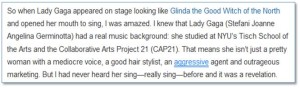
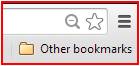

Even if I don’t use Chrome or Firefox, I am wondering why my posts are infected? Does this mean it is on my computer as well or did it just appear because it is on yours? I use Safari for everything. Is that a culprit too?
Thanks Aline!!
The browser isn’t the culprit. The adware vendors are the problem and you just need to set your browser(s) to eliminate the adware. The post includes directions for doing that on Chrome and Firefox. Try Googling the problem with Safari to find a solution. It shouldn’t be difficult. Good luck!